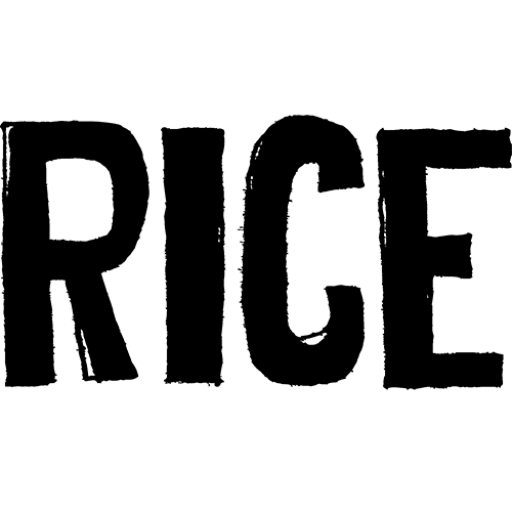It’s one of the most-asked questions on Instagram: “How can I see who shared my post?” Knowing who is sharing your content is key to understanding your reach and identifying your biggest fans. This complete 2025 guide breaks down exactly what you can—and can’t—see when it comes to post shares.
Table of Contents
ToggleCan You Really See Who Shared Your Post?
The short answer is yes, but with major limitations. You can see a list of public accounts that have shared your post or Reel to their Instagram Story. However, for privacy reasons, you cannot see who has shared your content via a Direct Message (DM).
Understanding Your Post Insights: Shares vs. Saves
Before looking for a list of names, it’s important to understand the data Instagram provides in its Insights. This is where you’ll find the total numbers for your post’s performance.
What does the “Share” count in Insights mean?
When you look at your Post Insights, the paper airplane icon shows the total number of “Shares.” This number is an aggregate of both shares to Stories and shares via Direct Messages. Instagram combines these numbers and does not provide a breakdown, meaning you can’t get a list of users directly from this metric.
How to see how many people “Saved” your post (and why you can’t see who)
The bookmark icon in your Insights shows the number of “Saves.” This is a valuable metric that tells you how many people found your content useful enough to keep for later. While you can see the total number of saves, Instagram never reveals the names of the users who saved your post.

How can i see who shared my post / Reel on instagram
This is the most direct method to see who has shared your content. Follow these steps to find a list of public accounts that have reshared your content to their Story.
The First Step: Switch to a Professional Account (Creator or Business)
This feature is only available for Professional accounts. If you have a Personal account, you must switch over first. You can do this by going to Settings > Account > Switch to Professional Account and following the on-screen prompts. It’s free and only takes a minute.

How to see who shared your Feed Post to their Story
- Navigate to the specific feed post you want to check.
- Tap the three dots (…) in the top-right corner of your post.
- Look for the option that says “View Story Reshares.”
- If this option is visible, tapping it will show you a list of active, public Stories that have shared your post.
How to see who shared your Reel to their Story
The process for Reels is identical to feed posts.
- Open the Reel you want to check.
- Tap the three dots (…).
- Select “View Story Reshares” to see a list of public accounts that have shared it.

Limitations: Public Accounts and the 24-Hour Window
It is crucial to understand two main limitations:
- The 24-Hour Window: You can only view the list of reshares while those Stories are live. Once a Story expires after 24 hours, it will disappear from your reshares list.
- Public Accounts Only: You will only see shares from public Instagram accounts. If a user with a private account shares your post to their Story, it will not appear on your list to protect their privacy.
Checking Your Notifications for Mentions and Tags
Often, when someone shares your post or Reel to their Story, they will tag your account (@yourusername). This is another reliable way to see who is sharing your content. Keep an eye on your notifications and Direct Message requests for alerts that say someone “mentioned you in their story.
Warning: The Dangers of Third-Party “Tracker” Apps
You will find many apps and websites online that claim they can show you who shared your post in a DM or who viewed your profile. These claims are false and dangerous. There are no safe third-party apps that can provide this information. These apps often violate Instagram’s terms of service, are designed to steal your password and personal data, and can result in your account being permanently banned.
Frequently Asked Questions (FAQ)
Why can’t I see the “View Story Reshares” option?
If you don’t see this option, it’s likely due to one of three reasons: 1) No one has shared your post to a public Story yet, 2) All the Stories that shared your post have expired (passed the 24-hour mark), or 3) You are using a Personal account instead of a Professional (Creator or Business) account.
Does Instagram notify you when someone shares your post in a DM?
No. For privacy reasons, Instagram does not notify you or provide any information about who shares your content in a Direct Message.
What’s the difference between sharing a post to a Story vs. a Direct Message?
Sharing a post to a Story is a public or semi-public broadcast to a user’s followers that lasts for 24 hours. The original creator can see these shares if the sharer’s account is public. Sharing via Direct Message is a private message sent to a specific person or group, similar to a text message, and is not visible to the original creator.
See more:
- How to Tag Someone on Instagram: The Complete Guide (2025)
- 10 Best Apps to Schedule Instagram Posts for Free in 2025
- How to Schedule Posts on Instagram: A Simple Step-by-Step Guide (2025)
“How can I see who shared my post?” Currently you can knowing who is sharing your content is key to understanding your reach and identifying your biggest fans. Thank you for reading our guide! Don’t forget to follow us to stay updated with more of the latest social media news and tips.