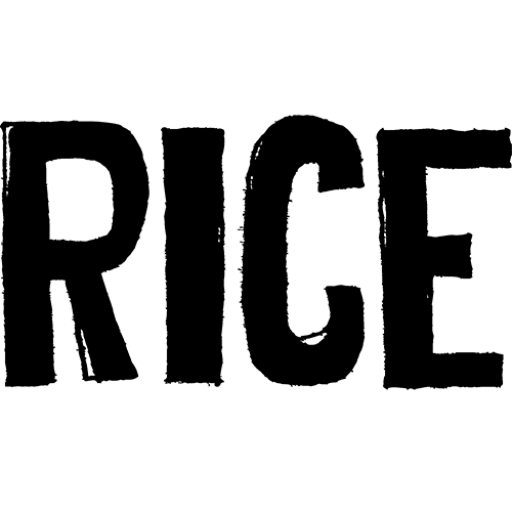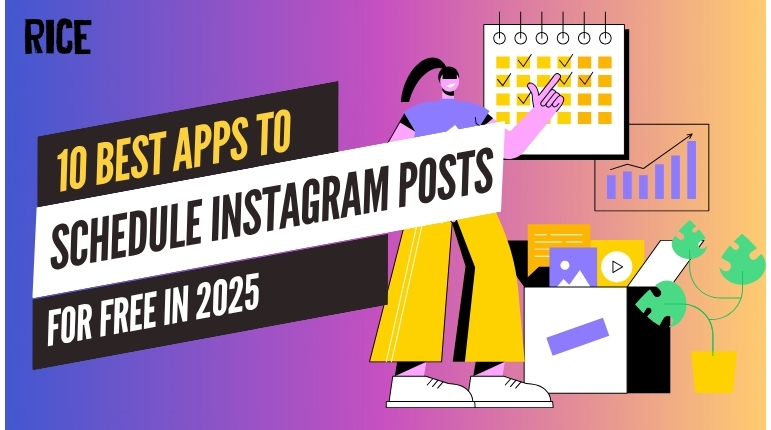In the fast-paced world of social media, consistency is key to growing your Instagram presence. For businesses, influencers, and casual users alike, planning and scheduling content in advance can save time, improve post quality, and ensure you’re engaging with your audience at the most optimal times. With a plethora of tools available, finding the right one to fit your needs and budget can be a challenge. This guide will walk you through the 10 best apps to schedule Instagram posts for free in 2025, offering a detailed look at their features, pricing, and who they’re best suited for.
Table of Contents
ToggleBuffer
Buffer is a streamlined and user-friendly social media management platform designed to simplify the process of scheduling content, analyzing performance, and managing all your social accounts in one place. It’s known for its clean interface and intuitive workflow, making it a popular choice for both beginners and seasoned social media managers.
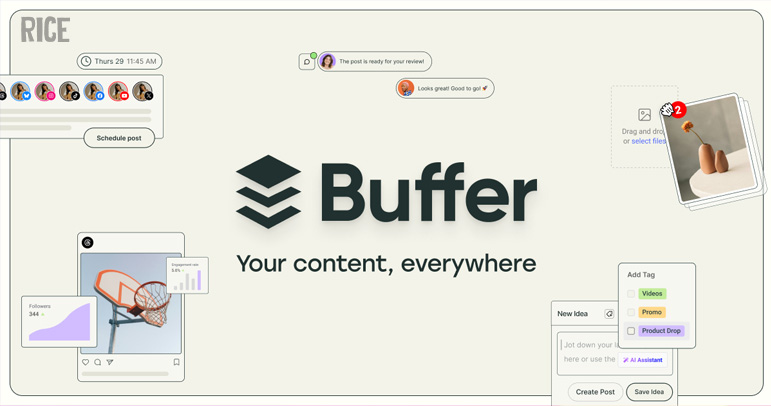
Pros:
- Intuitive Interface: Buffer is incredibly easy to navigate, allowing users to quickly connect their accounts and start scheduling posts.
- Free Plan: Offers a generous free plan that includes up to three social channels and the ability to schedule up to 10 posts per channel in advance.
- AI Assistant: Provides an AI assistant to help with generating post ideas and refining copy.
- Mobile App: A fully functional mobile app allows for on-the-go scheduling and management.
Cons:
- Limited Analytics on Free Plan: In-depth analytics are reserved for paid tiers.
- Fewer Advanced Features: May lack some of the more advanced features found in enterprise-level platforms.
Is it Free?
Yes, Buffer offers a robust free plan. For more advanced features and a higher number of social accounts and scheduled posts, paid plans start at a reasonable price.
Iconosquare
Iconosquare is a powerful social media analytics and management platform with a strong focus on Instagram and Facebook. It provides in-depth analytics, competitor tracking, and robust scheduling tools to help businesses and agencies optimize their social media strategy.
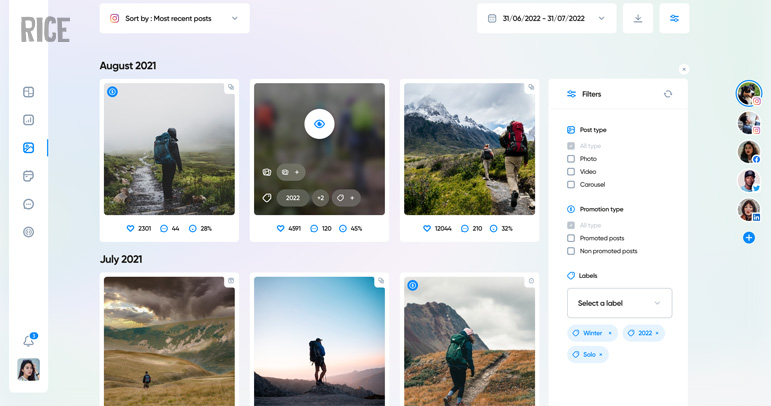
Pros:
- Advanced Analytics: Offers detailed insights into post performance, audience engagement, and follower growth.
- Competitor Tracking: Allows you to monitor your competitors’ performance and benchmark your own success.
- Best Time to Post: Provides recommendations for the optimal times to post based on your audience’s activity.
Cons:
- No Free Plan: Iconosquare does not offer a free plan, though it does provide a free trial.
- Higher Cost: The subscription fees are higher compared to some other tools, making it less accessible for individuals or small businesses with limited budgets.
Is it Free?
No, Iconosquare is a premium tool. They offer a 14-day free trial to test out their features.
Hootsuite
Hootsuite is one of the most well-known and comprehensive social media management platforms available. It allows users to manage multiple social media networks, schedule an unlimited number of posts, and track their performance from a single dashboard.
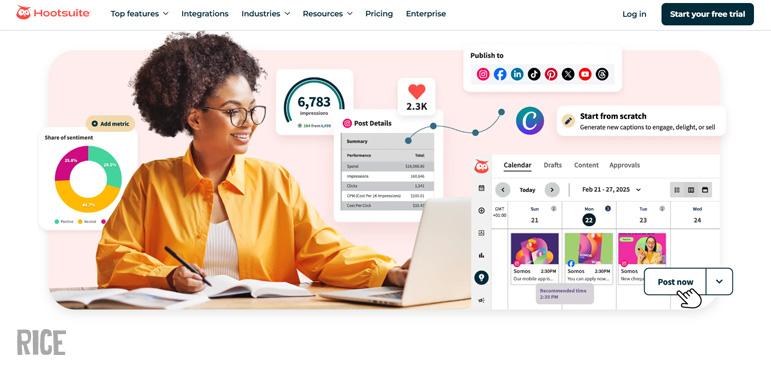
Pros:
- All-in-One Platform: Supports a wide range of social networks beyond Instagram.
- Powerful Scheduling: Offers advanced scheduling options, including a content calendar and bulk scheduling.
- Team Collaboration: Excellent for teams, with features for assigning tasks and approving posts.
Cons:
- No Longer a Free Plan: Hootsuite discontinued its free plan, which was a significant drawback for many users.
- Can Be Complex: The extensive features can be overwhelming for beginners.
- Expensive: The paid plans are among the more expensive options on the market.
Is it Free?
No, Hootsuite no longer has a free plan. They offer a 30-day free trial for their paid plans.
Planable
Planable is a social media collaboration and approval tool designed to streamline the content creation and review process for teams. It offers a visual-first approach, allowing users to preview posts exactly as they will appear on Instagram.
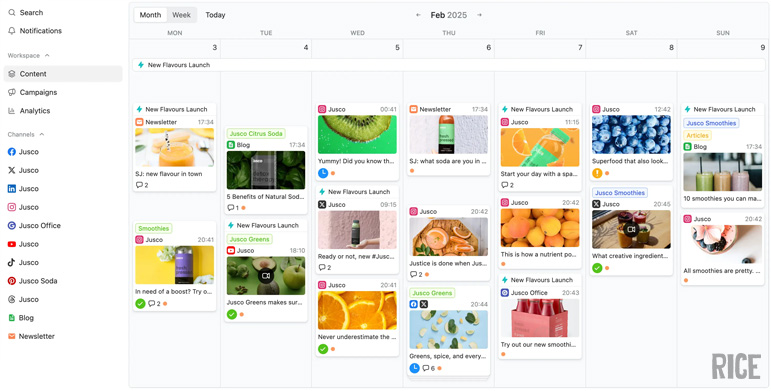
Pros:
- Visual-First Workflow: Provides a pixel-perfect preview of your Instagram grid and individual posts.
- Collaboration Features: Ideal for teams and agencies, with clear feedback and approval workflows.
- Free Plan: Offers a free plan to get started with a limited number of posts.
Cons:
- Focus on Collaboration: May have more features than a solo user needs.
- Limited Analytics on Free Plan: Advanced analytics are part of the paid plans.
Is it Free?
Yes, Planable has a free plan that allows for up to 50 total posts.
SocialBee
SocialBee is a social media management tool that excels at content categorization and evergreen content recycling. It helps users save time by creating a library of posts that can be automatically re-shared over time.
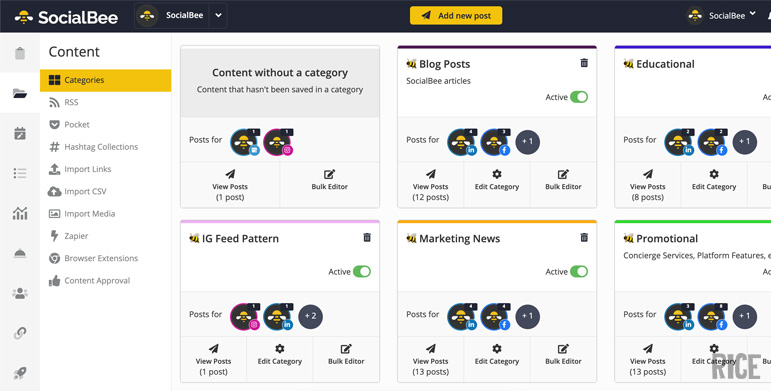
Pros:
- Content Categories: Allows you to organize your posts into different categories for a balanced content mix.
- Evergreen Recycling: Can automatically re-queue your best-performing content to maximize its reach.
- Canva Integration: Seamlessly design graphics within the SocialBee platform.
Cons:
- Learning Curve: The category-based scheduling can take some time to get used to.
- No Free Plan: SocialBee does not offer a free plan, only a free trial.
Is it Free?
No, SocialBee is a premium service. They offer a 14-day free trial.
Later
Later started as an Instagram-first scheduling tool and has maintained its strong focus on visual content planning. It’s known for its drag-and-drop visual planner, which allows you to see a preview of your Instagram feed before you post.

Pros:
- Visual Planner: Excellent for planning the aesthetic of your Instagram grid.
- Link-in-Bio Tool: Offers a “Linkin.bio” feature that turns your Instagram feed into a clickable landing page.
- Free Plan: Provides a free plan for individuals that includes one social set and up to 10 posts per profile per month.
Cons:
- Limited Features on Free Plan: The free plan is quite basic, with more advanced features like Stories scheduling and analytics reserved for paid plans.
- Focus on Visuals: While great for Instagram, it may not be as robust for text-heavy platforms.
Is it Free?
Yes, Later offers a free plan. Paid plans unlock more features and higher posting limits.
Sprout Social
Sprout Social is a comprehensive social media management and intelligence platform built for businesses and agencies. It offers robust scheduling, in-depth analytics, social listening, and customer relationship management (CRM) features.

Pros:
- Advanced Analytics and Reporting: Provides some of the most detailed and actionable data in the industry.
- Social Listening: Allows you to track brand mentions and relevant keywords across social media.
- Team Collaboration: Excellent for large teams with complex workflows.
Cons:
- Premium Pricing: Sprout Social is one of the more expensive options and does not have a free plan.
- Complex for Beginners: The extensive feature set can be overwhelming for those new to social media management.
Is it Free?
No, Sprout Social is a premium platform. They offer a 30-day free trial.
Meta Business Suite
Meta Business Suite is Facebook’s native tool for managing your Facebook and Instagram business presence from a single dashboard. It allows you to schedule posts and Stories, view insights, and manage your inbox for both platforms.

Pros:
- Completely Free: There are no costs associated with using Meta Business Suite.
- Direct Integration: As a native tool, it offers seamless integration with Facebook and Instagram.
- Schedule Stories and Posts: You can schedule both regular posts and Instagram Stories.
Cons:
- Limited to Facebook and Instagram: Only supports Meta’s own platforms.
- Basic Features: While functional, it lacks some of the advanced features and analytics of third-party tools.
- Can Be Clunky: The interface can sometimes be less intuitive than dedicated social media management platforms.
Is it Free?
Yes, Meta Business Suite is completely free to use for anyone with a Facebook Business Page connected to an Instagram account.
Pallyy
Pallyy is an affordable and visually-focused social media scheduling platform. It offers a clean and intuitive interface, a visual grid planner, and a built-in “link in bio” tool, making it a strong contender in the space.
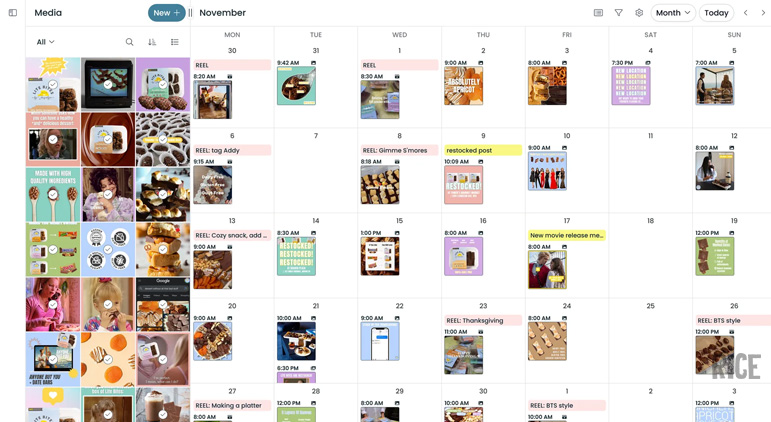
Pros:
- Affordable Pricing: Offers a very competitive free plan and affordable paid tiers.
- Visual-First Scheduling: Features a drag-and-drop grid planner to perfect your Instagram aesthetic.
- Comprehensive Free Plan: The free plan includes scheduling for one social group (including Instagram) and a bio link tool.
Cons:
- Newer Platform: As a newer player, it may not have all the long-standing integrations of more established tools.
- Limited Advanced Analytics on Free Plan: In-depth analytics are a premium feature.
Is it Free?
Yes, Pallyy offers a generous free plan that is a great option for those just starting out.
Canva
Canva is a world-renowned graphic design platform that has evolved into an all-in-one visual creation and marketing tool. Within its suite of features is the “Content Planner,” which allows users to schedule their designs directly to various social media platforms, including Instagram.
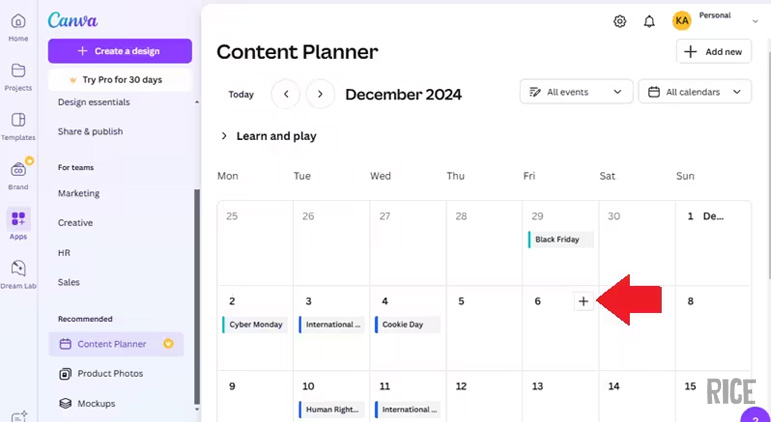
Pros:
- All-in-One Design and Schedule: The biggest advantage is the ability to design your post and schedule it from the same place, creating a seamless workflow.
- Vast Template Library: Access millions of templates, stock photos, and design elements to create stunning visuals quickly.
- Easy to Use: Canva’s drag-and-drop interface is famously user-friendly, regardless of your design skill level.
Cons:
- Scheduling is a Pro Feature: The Content Planner is part of the Canva Pro subscription. While the design platform has a free version, scheduling is not included in it.
- Not a Full-Fledged SMM Tool: It lacks advanced social media management features like in-depth analytics, social listening, or a unified inbox that dedicated tools offer.
Is it Free?
The scheduling feature (Content Planner) is not available in Canva’s free plan. It is a premium feature included in the Canva Pro and Canva for Teams subscriptions. However, they offer a free trial for Canva Pro.
Comparison of the Best Free Instagram Scheduling Apps
| App | Free Plan Highlights | Ideal User |
| Buffer | Up to 3 channels, 10 scheduled posts per channel | Individuals and small businesses looking for simplicity and ease of use. |
| Later | 1 social set, 10 posts per profile per month, visual planner | Influencers and brands focused on Instagram’s visual aesthetic. |
| Meta Business Suite | Unlimited scheduling for Facebook and Instagram | Small businesses and individuals focused solely on Meta platforms. |
| Pallyy | 1 social group, bio link tool, visual grid planner | Individuals and small businesses wanting a visually-driven and affordable option. |
| Planable | Up to 50 total posts, visual workflow | Teams and agencies needing a strong collaboration and approval process. |
| Iconosquare | No free plan (14-day trial) | Marketers and agencies needing deep analytics and competitor tracking. |
| Hootsuite | No free plan (30-day trial) | Large businesses and teams managing multiple social networks. |
| SocialBee | No free plan (14-day trial) | Bloggers and businesses wanting to automate and recycle content. |
| Canva | No Free (Pro Feature) | Creators & Designers Design & Schedule in One |
| Sprout Social | No free plan (30-day trial) | Large organizations requiring a comprehensive, data-driven platform. |
See Mores:
- The Three-Act Structure: Your Blueprint for Compelling Storytelling
- The Art of Storytelling: 5 Common Mistakes And How to Fix Them
- Google Case Study: How Google Ads Boosted Southeast Asian Businesses
By evaluating your specific needs, budget, and the features that matter most to you, you can select the perfect tool to streamline your schedule Instagram post workflow and elevate your social media presence in 2025.